Send money to HUMO, UZCARD cards and pay utility bills

Convenient and secure way to transfer money from Russia
We enable direct money transfers from Russian Federation cards to Uzcard, Humo, and Visa cards
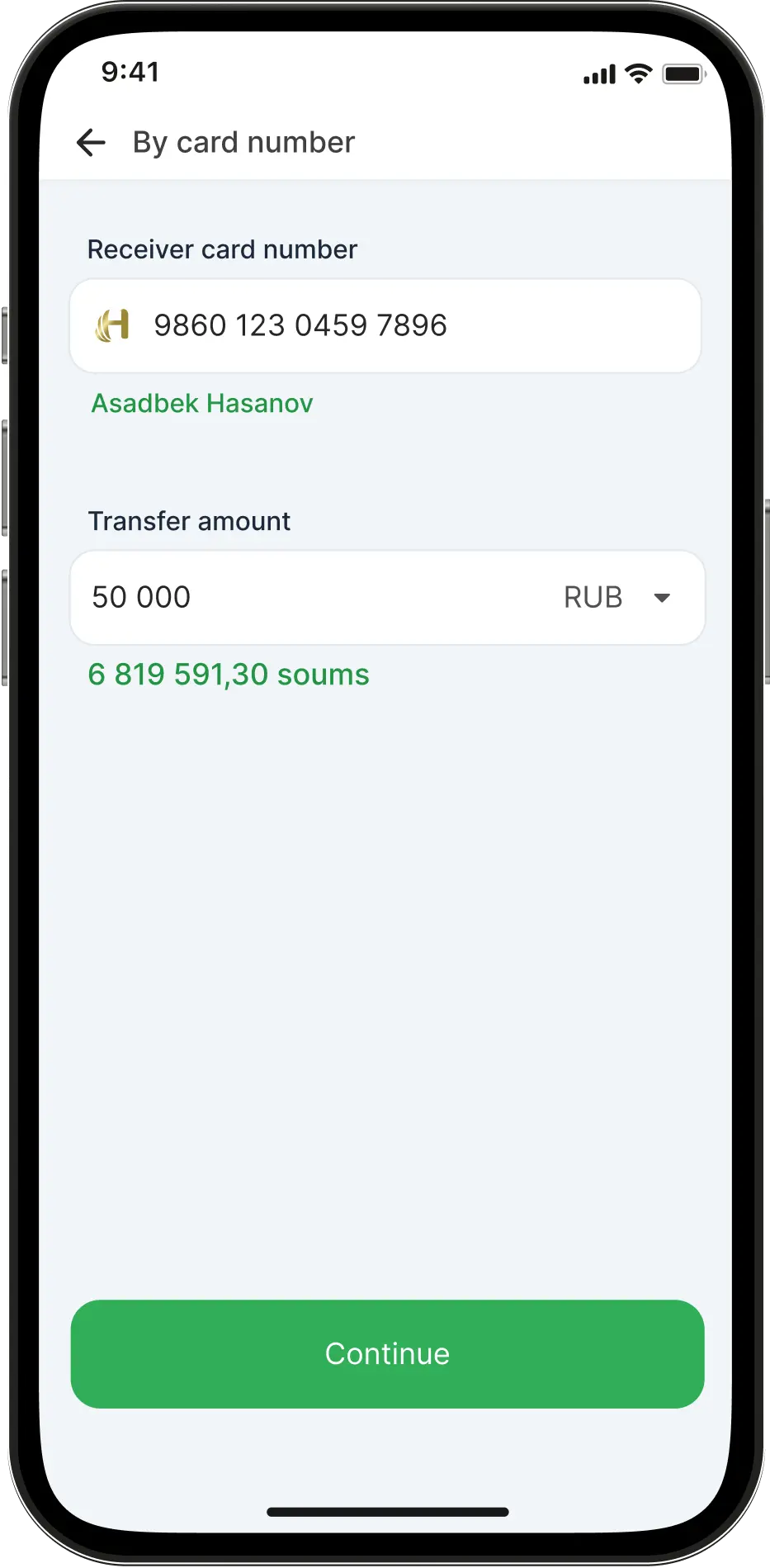
Transfer your funds to any Visa card with our fast, easy, and secure services.
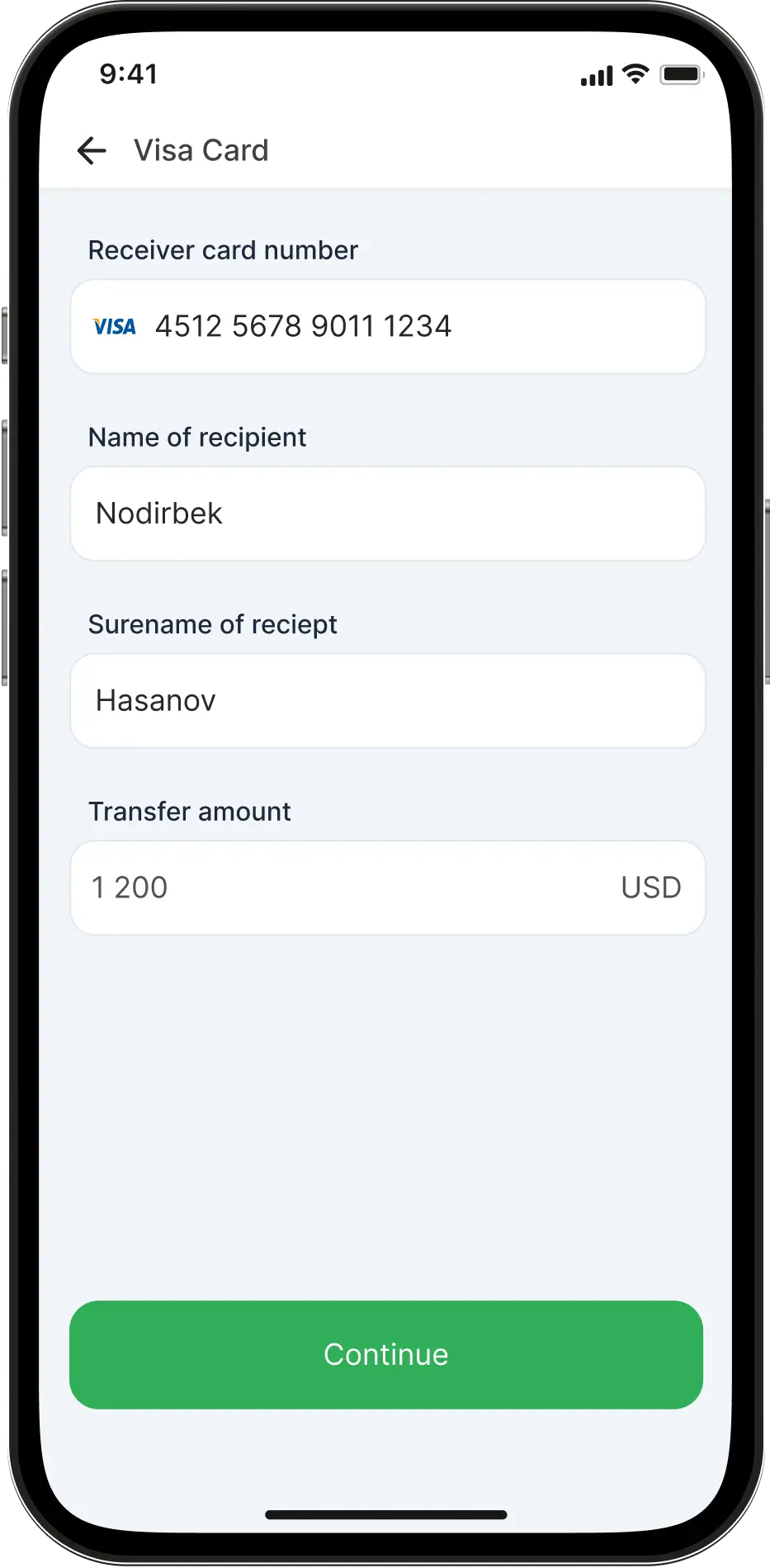
You can send money quickly and conveniently through our application.
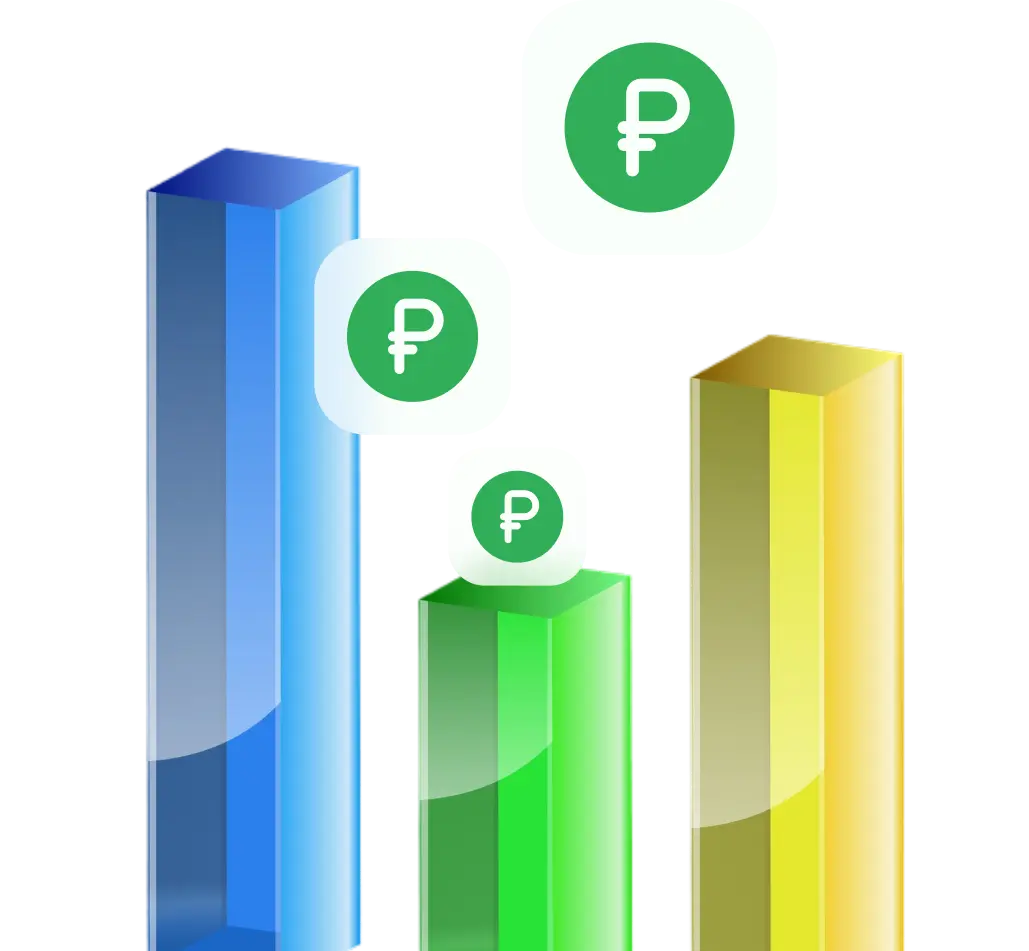
Install the app and make transfers and payments at the most convenient rates.
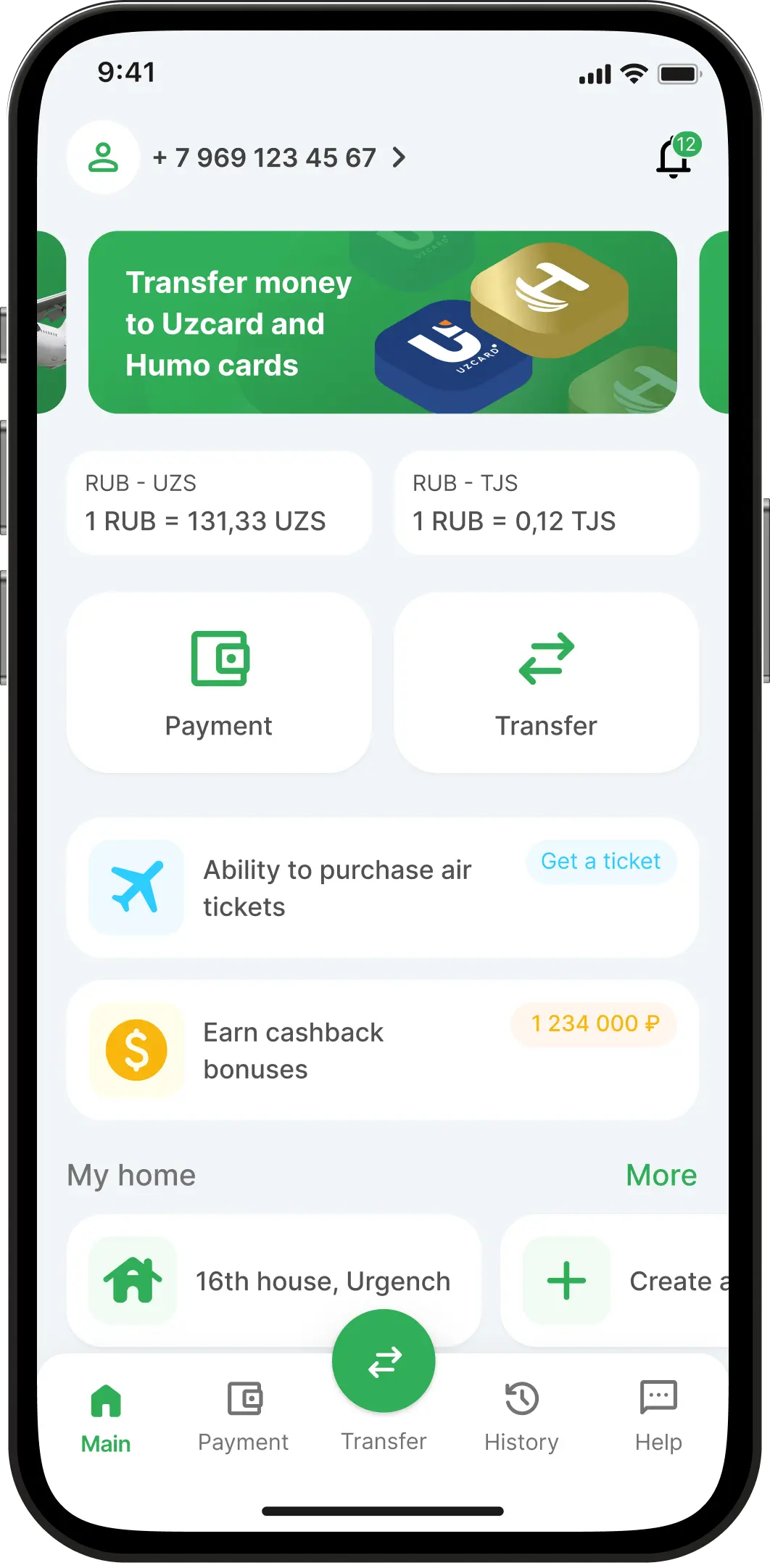
Answers to the most necessary questions and additional important information
You can pay for the transfer with cards issued by Russian banks: VISA, Mastercard, Maestro, MIR
You can download the TEZPAY mobile app from the App Store or Google Play. To install the app on an HONOR or HUAWEI phone, you need to download it from the App Gallery. Our application is also available in RuStore.
Through TEZPAY, you can pay utility bills throughout Uzbekistan. To do this, go to the "Payments" section - "Utilities", find the right supplier and fill in the fields in the form.
Open the application and go to the "Translations" section. Select the recipient's country and enter the transfer amount. Select a sending method and enter the recipient's details. Click the "Submit" button.
You can transfer money from card to card, pay utilities, top up the balance of your mobile phone, Internet provider and IPTV television
If you do not receive an SMS with a password, make sure that the device is working normally and the number is not blocked. Reboot your device and try again. In case of further problems, contact your mobile operator branch.
The fee for sending a transfer is 1.4% of the transfer amount. To find out the exact amount of the commission, select the country, currency and transfer amount in the application and the system will automatically calculate the commission.
On average, money arrives instantly or, in less cases, the next business day
Transfers can be made to Uzbekistan
If you have any problems related to payment or bills, please contact our support team via the in-app live chat. We are ready to help you solve any problems.
The amount of the commission depends on the chosen payment method and the payment amount. Fee details will be provided upon completion of payment.
Make convenient and fast money transfers from Russia with TezPay